Add the Component to an App in Lightning Experience
We can log in directly to our Dev org via the standard Salesforce URL (login.salesforce.com), or launch the Dev org directly from VSCode. These are the steps:
- Open the Command Palette, then type SFDX.
- Select SFDX: Open Default Org.
- From the App Launcher, select Sales.
- Click the gear icon
 then click on Edit Page.
then click on Edit Page. - Find and drag the helloWorld LWC from the Custom section in the left column to the body of the page.
We did the above steps and added the helloWorld LWC to a page we use to test and demo new LWCs to customers.
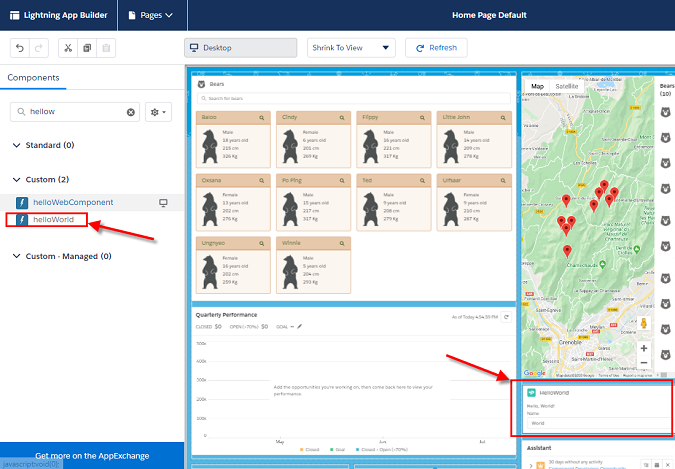
- Click Save, then click Activate.
- Click Assign as Org Default
- Click Save, then click Save again.
- Click Back to return to the Home page.
- Refresh the page to see the new component in action!