Additional Deployment Verification Step (Optional)
Although we cannot view LWC code from within our Dev org, we can see the component and its Created By and Modified By Date/Time fields. We find our LWC in our org by going to Setup -> Custom Code -> Lightning Components -> Lightning Components. This gives us a list of all LWC and Aura Components. After locating helloWorld from this list, we click on it and see its details.
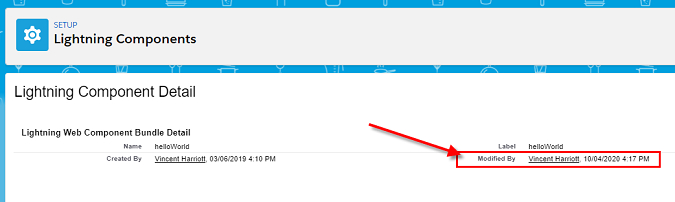
From the Modified By date and time, I know that the component was just updated by me.