Deploy HelloWorld to a Dev Org
Now we’re going to deploy our new LWC to our Dev org. Because Salesforce enables us to have multiple free Development (Dev) orgs, VH Enterprises sometimes uses them for demos and to test new functionality.
For this step we’ve already done the following:
- Configured VSCode with the Salesforce CLI Extension.
- From VSCode we authorized a Salesforce Dev org.
- Created a VSCode Project, and created the Lightning Web Component with the name
helloWorld.
Here’s what our LWC looks like in VSCode:
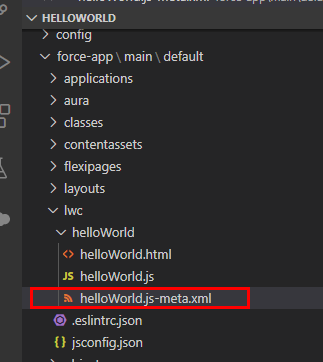
The helloWorld.html and helloWorld.js are the same two
files we used to test in the LWC Playground. Now we’ll describe the
helloWorld.js-meta.xml file and how it helps us deploy the LWC to
an org.
The Lightning Web Component folder must include a Component Configuration file to
render UI. For our example that is the file helloWorld.js-meta.xml.
This file defines the metadata values for the component, including the design config for
the Experience Builder / Lightning App Builder.